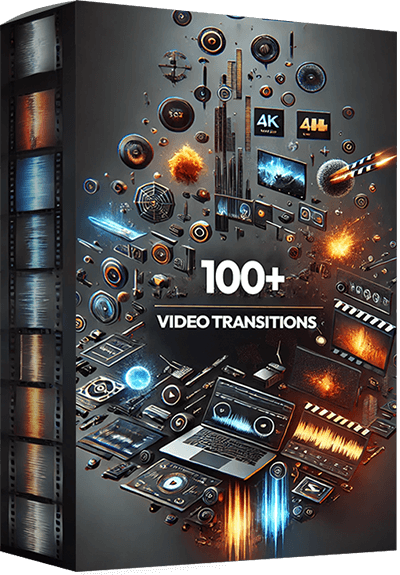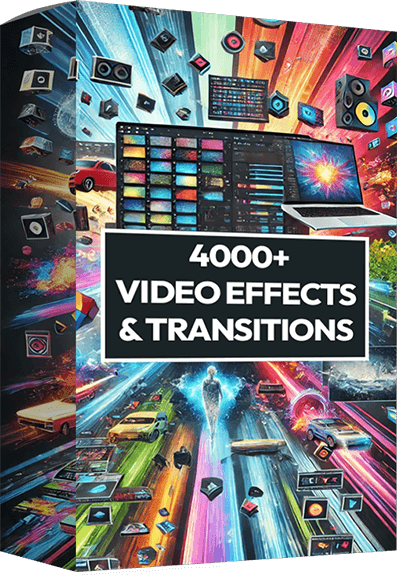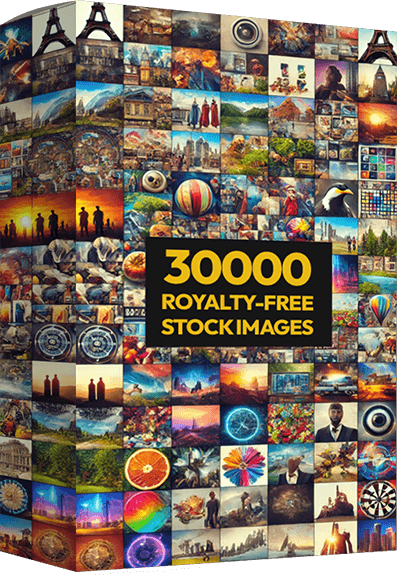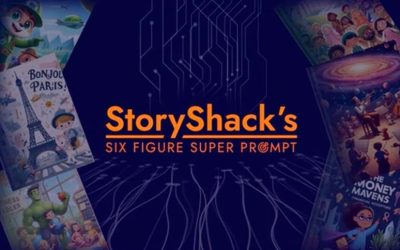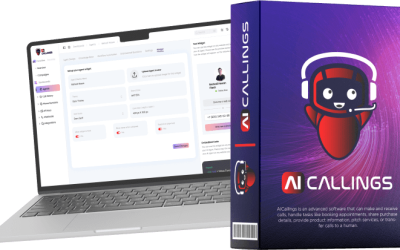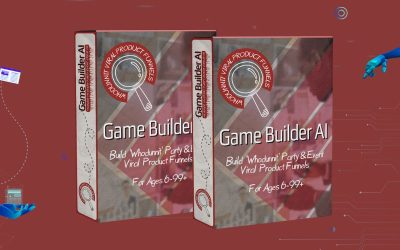Video Robot Review

VideoRobot
Todd Gross
VideoRobot Review - Overview
VideoRobot Review - What Is It?
In today’s digital landscape, video content isn’t just a luxury—it’s a necessity. Businesses and marketers are in constant need of eye-catching, high-quality videos to capture audience attention, drive engagement, and boost conversions. But creating such videos often requires multiple software tools, extensive technical skills, and a hefty budget. Enter VideoRobot: a powerful all-in-one video creation platform that promises to change the game.
VideoRobot is designed to help users create professional-quality videos with minimal effort. This cloud-based software includes over 300 ready-made templates for various video styles such as 3D avatars, whiteboard animations, kinetic motion, explainer videos, live-action, and more. It also features a flexible “blank canvas” mode, allowing users to create fully customized videos from scratch. The platform leverages advanced technologies like text-to-speech, real-time lip-sync, and one-click translation to enable seamless video creation in any language, catering to a global audience.
With VideoRobot, you don’t need to be on camera, have a high-end computer, or pay for additional software. Everything you need to produce captivating, high-converting videos is included in a single, affordable package. Whether you’re a business owner, marketer, or freelancer, VideoRobot offers a practical, easy-to-use solution to meet all your video marketing needs.
About the Vendor
VideoRobot is developed by Paul Ponna and Todd Gross, two renowned marketers with over 25 years of combined experience in video software development. Known for creating innovative tools that simplify video marketing, they have helped over 500,000 customers worldwide with high-quality video solutions.
Features & Benefits
1. 300+ Ready-Made Templates: VideoRobot comes with a vast library of pre-designed templates tailored to various niches, making it easy for users to create videos without starting from scratch.
2. Customizable Blank Canvas: For those seeking complete creative freedom, the blank canvas feature allows you to build videos from the ground up with custom animations, effects, and transitions.
3. Advanced Text-to-Speech & Translation: VideoRobot’s award-winning text-to-speech engine supports 60+ languages and includes over 160 lifelike voices, enabling you to produce multilingual videos with a single click.
4. Real-Time Lip Sync with 3D Avatars: Integrate scripts with VideoRobot’s 3D avatars, which automatically sync lip movements in real-time, adding a professional touch to your videos.
5. Commercial License Included: With the commercial license, users can create unlimited videos for themselves or sell videos to clients, making VideoRobot an ideal choice for freelancers and agencies.
6. Unlimited Video Renders: Unlike many video apps that limit usage, VideoRobot allows unlimited video creation without restrictions on renders.
7. Cloud-Based Platform: Access VideoRobot from any device without installation hassles. This cloud-based app works smoothly on both Mac and PC.
8. Special Effects Library: Enhance your videos with a range of effects like logo intros, dynamic animations, text effects, and green screen backgrounds, all included within the platform.
9. Green Screen Removal: Import green screen videos, replace backgrounds, and add a professional touch to your projects instantly.
10. Royalty-Free Media Library: VideoRobot includes a large selection of stock videos, images, and music tracks, so you can create fully immersive videos without extra costs.
How Does VideoRobot Work?
VideoRobot simplifies the video creation process to just a few clicks:
- Select a Template or Start Fresh: Choose from over 300 pre-made templates across various video formats like whiteboard animation, kinetic motion, or 3D avatars. Alternatively, start with a blank canvas if you prefer a fully customized approach.
- Customize Your Video: Use the drag-and-drop editor to modify text, animations, colors, and backgrounds. With VideoRobot’s easy-to-use interface, you can adjust every aspect of your video to suit your branding.
- Add Voice and Language: Select from 160+ text-to-speech voices or record your own audio. VideoRobot’s one-click translation allows you to convert any script into multiple languages, reaching a broader audience.
- Integrate Special Effects: Add stunning effects, transitions, logo intros, and dynamic animations to captivate viewers. Green screen removal and customizable background options further enhance the production quality.
- Preview and Render: Before finalizing, preview your video to ensure everything looks perfect. Then, render your video in HD quality. With the commercial license, you can produce unlimited videos without restrictions.
- Share or Sell: Once rendered, download your video and upload it to your website, social media, or share it directly with clients. VideoRobot’s commercial license allows you to profit from selling your creations.
Who Is It For?
VideoRobot is versatile enough to benefit a wide range of users:
- Digital Marketers: Create attention-grabbing video ads, explainer videos, and promotional content to boost engagement and conversions.
- Small Business Owners: Make professional videos without hiring a designer or purchasing multiple apps.
- Freelancers and Agencies: With a commercial license and unlimited renders, freelancers can sell video creation services and significantly expand their offerings.
- Content Creators and Influencers: Produce dynamic video content to increase your reach and grow your social media presence.
- E-commerce Sellers: Showcase products through engaging videos that help drive more sales.
- Educators and Trainers: Create interactive, animated video tutorials to make learning engaging and accessible for students.
Whether you’re a complete beginner or an experienced video editor, VideoRobot offers something for everyone.
Why Choosing It?
1. Cost-Efficient: VideoRobot replaces the need for multiple expensive apps by integrating various video creation tools into a single platform.
2. No Technical Skills Required: With hundreds of ready-made templates and an intuitive drag-and-drop editor, anyone can create videos, regardless of experience level.
3. Truly All-In-One Solution: From text-to-speech to green screen editing, VideoRobot includes all the features needed to produce high-quality videos for any niche.
4. Global Reach: The text-to-speech and one-click translation features let users create videos in multiple languages, appealing to a worldwide audience.
5. Commercial License: With the license to sell videos, VideoRobot isn’t just a tool—it’s a potential income stream for freelancers and agencies.
6. No Limitations: Create unlimited videos without any caps on the number of renders, making VideoRobot ideal for high-volume users.
Funnel Details
- Front-End Offer: VideoRobot ($67 one-time or $37/month) – Includes 300+ templates, blank canvas, unlimited renders, commercial license, and other core features.
- Upgrade 1: VideoRobot Deluxe ($49 one-time) – Provides additional templates, 3D avatars, animations, and effects updated monthly for one year.
FAQs
Q1: Does VideoRobot work on Mac and PC?
Yes, it’s cloud-based and compatible with all devices. No installation is required.
Q2: Can I sell the videos I create?
Yes! VideoRobot includes a commercial license, so you can sell videos to clients.
Q3: Are there any limits on video renders?
No, you can create unlimited videos with no restrictions.
Q4: Is there training included?
Yes, VideoRobot includes step-by-step video training.
Q5: What languages are supported?
It supports over 60 languages, with 160+ voice options for text-to-speech.
Q6: Can I upload my own media?
Yes, you can upload custom images, videos, and audio files to personalize your projects.
Q7: Is this a one-time payment?
Yes, the current offer is a one-time payment. No monthly fees.
Q8: What’s the maximum video length?
You can create custom videos up to 6 minutes long on the Enterprise plan.
Bonuses
How to Access Your Bonuses
– Your bonuses will be automatically delivered inside your JVZoo or WarriorPlus customer portal.
– If for any reason you experience any issues accessing your bonuses, we’ve got you covered! Simply visit our Claim Bonuses page, fill out the form, and we’ll assist you with accessing your bonuses.
Conclusion
In summary, VideoRobot is a revolutionary all-in-one video creation platform that caters to all your video marketing needs. With its extensive features, user-friendly interface, and unlimited commercial usage, it’s a fantastic investment for anyone looking to create professional-grade videos quickly and affordably. Act now to secure this limited-time pricing and elevate your video marketing strategy with VideoRobot.
Get started with VideoRobot today and create engaging, high-converting videos in minutes!
Our Rating
- Vendor Reputation 100%
- Features & Functionality 95%
- Ease of Use 100%
- Value for Money 95%
Overall Rating
Latest Products of The Day
Explore latest products of the day from WarriorPlus and JVZoo